Telegram UA
-
Group
 16,733 Members ()
16,733 Members () -
Group

Sweet strawberries
324 Members () -
Group

🔥🔥🔥БОЛТОВНЯХА 🔥🔥🔥
889 Members () -
Group

Черная магия и Руны
12,184 Members () -
Group

BLOGSLIV🍂
13,685 Members () -
Group

جمعية كاف للإدمان الإلكتروني
1,145 Members () -
Group
-
Channel

Украина без цензуры | Новости
102,343 Members () -
Group

ВПИСКА
2,771 Members () -
Group
-
Channel

Заметки гражданина
6,484 Members () -
Group

- ســتـوريــات | 𝑆𝑇𝑂𝑅𝑌💛
320 Members () -
Group
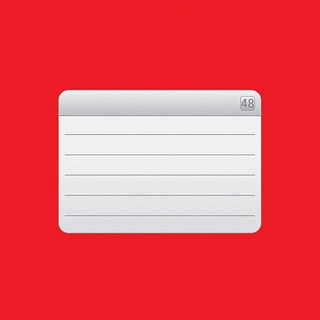
Фрилансер: вакансии на удаленке
25,877 Members () -
Group

Бывшая
28,762 Members () -
Group

ВОРОЖБИТОВ 18+
8,010 Members () -
Group
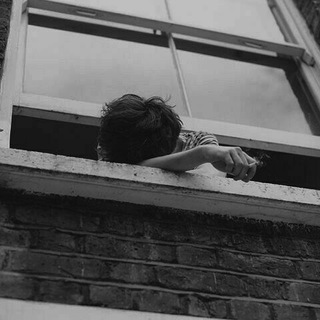
_! عتمة المنتصف |🌑♤•
521 Members () -
Group

Дом с паранормальными явлениями
14,203 Members () -
Group

НАШАРУ
24,073 Members () -
Group

Спорт | ЗОЖ | ПП
13,038 Members () -
Group

ДНР: Принято!
10,490 Members () -
Group

Todo Sobre Telegram
1,596 Members () -
Group
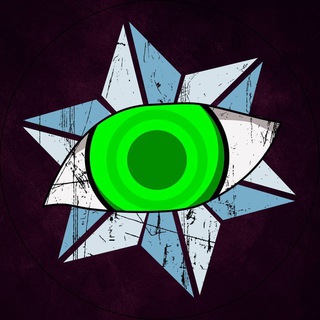
Всевидящее ОКО | Украина 🇺🇦
7,931 Members () -
Channel

SMM-Новости
1,069 Members () -
Group

дело было в 1987
313 Members () -
Group

إقتباسات كتابية 💜
420 Members () -
Group
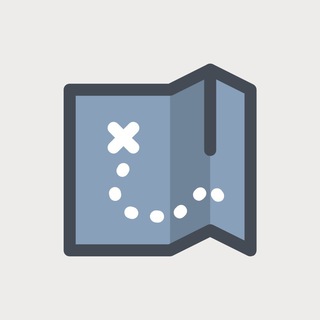
Telegram 新手帮助
8,777 Members () -
Group

Крипто Нарния NEWS
21,825 Members () -
Channel

تعليم اللغة التُركيةة🇹🇷.
4,553 Members () -
Channel
-
Channel
-
Group

ⓈⓊⓅⒺⓇ ⒻⒾⓁⓂ️Ⓢ ☻
490 Members () -
Group

Клиент
44,509 Members () -
Group

الأزرق يليق بك🔒💙
694 Members () -
Group
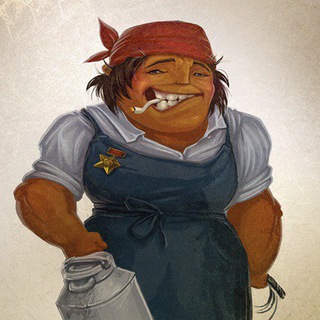
Калхозное безумие
832 Members () -
Group

تحديثات واتساب ومواقع التواصل الاجتماعي
400 Members () -
Channel

ĴỮΔŇ Ŧ€ŞŦ€ €ĦƗŞ
755 Members () -
Group

VAGO GO ⚽️🎾
28,377 Members () -
Group
-
Group

«روح القــلم♡»
1,006 Members () -
Group

Сущность Чугуева
409 Members () -
Group

⋆ 𝐉𝐞𝐨𝐧 𝐉𝐮𝐧𝐠𝐤𝐨𝐨𝐤 .
2,913 Members () -
Channel

MCUMoviesHome (Waiting Area)
1,439 Members () -
Channel

Молодые девочки
2,683 Members () -
Group

Все ходы записаны
7,674 Members () -
Group

🕯SG🇸🇬BDSM Discussion🕯
1,314 Members () -
Group

Coupons, Deals and Loots | BLARROW
1,636 Members () -
Group

Bhojpuri songs mp3
19,518 Members () -
Group

Крымская праVда
4,504 Members () -
Channel

КРИПТОШИЗА
22,517 Members () -
Group

نُكت مهربه🐸💦
10,163 Members () -
Group

Хроника | News
5,020 Members () -
Group

热舞直播《宝藏系列》
8,802 Members () -
Group
-
Group

لـِ / هـُديٰ سلـيـْم • ❂
909 Members () -
Group
-
Group

✙Український Націоналіст✙🇺🇦
28,086 Members () -
Channel

Bono Showroom
1,023 Members () -
Channel

◈⸙𝙿𝚕𝚞𝚜 𝚞𝚕𝚝𝚛𝚊⸙◈
331 Members () -
Group

DrКru | Никита Крупский
8,664 Members () -
Group
-
Channel

TAXI BOLT sale 50%
501 Members () -
Group
-
Channel

Підслухано Вульгарне
2,324 Members () -
Group

❄️☃️A l ø n e. ❄️☃️
1,434 Members () -
Group

С.Коротких «Боцман»
17,722 Members () -
Group

كن مع الله
570 Members () -
Group
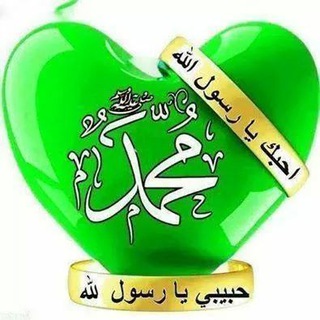
نصر من الله و فتح قريب
926 Members () -
Group

XXX Shazam
504 Members () -
Group

17shahrivarmall
350 Members () -
Group

𝗗AR𝗞𝗡𝗘𝗧 𝗗𝗜𝗦𝗖𝗨𝗦𝗦𝗜𝗢𝗡
3,381 Members () -
Group

Читы на PUBG MOBILE Пабг
6,597 Members () -
Channel
-
Group

Doctor Crypto / توصيات العملات الرقمية↘️↖️
12,433 Members () -
Group

Папа мыла попу
2,093 Members () -
Channel

لـِ مينــا 🚸.
3,554 Members () -
Channel
-
Group

фабрика одягу Enneli
1,178 Members () -
Group

Пикчи для секса
6,890 Members () -
Group

🛍 Твій особистий Баєр 🛍
407 Members () -
Group

linkmeup_sysadmins
674 Members () -
Group
-
Group

بـعـثرة ألــ💔ـم
1,326 Members () -
Group

Аніме новини українською
752 Members () -
Channel
-
Channel
-
Group

Теория Бизнеса
95,212 Members () -
Group

Протестная Россия
71,310 Members () -
Group

ВИЙ.Ukraine
14,600 Members () -
Group

Диктатор
13,289 Members () -
Channel
-
Group

МЯСНИК 18+
137,940 Members () -
Channel

Сериал Сверхъестественное 12 сезон
1,709 Members () -
Group
-
Channel

• ﺄلـٰفـخـٖامـٰٖهہ ☤♩¹²
533 Members () -
Group

Полезные приложения
95,781 Members () -
Channel

EROGRAMIX💖
348 Members () -
Group

TikTok Music 🎧🔥
596 Members () -
Group

🌦آوای بــــ⛈ـاران🌦
8,105 Members () -
Channel

Сериал Ходячие мертвецы 5 сезон
1,115 Members () -
Group

عــيناك وطنــي
850 Members ()
All your normal chat media will be saved in your cloud storage. But, secret chats are not a part of the Telegram cloud. Use Multiple Telegram Accounts Telegram Mute Length
Turn Off Notifications for Individual Contacts 1b Telegram Messenger Tricks The feature is available to Premium users starting today. To set emoji statuses, tap the Premium badge at the top of your chat list or go to Settings to change status. Press and hold an emoji to set a status for a specific duration. Search Friends by Username Telegram allows you to schedule messages to be sent at a particular time. Further, you can also send ‘silent’ messages without sound when you do not want to disturb the receiver. This can be ideal when you want to send your boss a message, while you know he/she is in a meeting or when you want to send a friend something important when they’re out with their family.
After the recent update, it seems Telegram is not just a messaging service, but an all-encompassing utility to solve all your problems. It already has a powerful photo editor and now the company has brought some advanced tools to edit videos as well. Here is how you can use it. Just open a chat and select the desired video that you want to send. After that, tap on the tuning icon to open the new video editor. Here, you can adjust saturation, contrast, exposure, and more. There is even an RGB curve which is just amazing. I would say if you want a video editor for color correction and enhancing the look then Telegram has you covered with this awesome trick. To adjust the theme, go to Settings > Chat Settings on Android, or Settings > Appearance on iOS. Here you can change the text size, bubble colors, night mode settings, and similar options. Choose Chat Background to set a new wallpaper for your groups. Premium Faster Downloads This will allow us to offer all the resource-heavy features users have asked for over the years, while preserving free access to the most powerful messenger on the planet.
If you don’t want to go through the hassle of customizing your own theme and still want to theme your Telegram, you can do that too. To do that, tap on the search icon and search for the word Themes. In the results, tap on Android Themes Channel. The channel houses the list of all the themes that people create and share. Just scroll to find the one you like. Once you find a theme that you like, tap on the download icon. Once it’s downloaded, tap on it again and then tap on the Apply button. How often have you sent a message to a colleague or friend and then realized it is filled with typos? With Telegram, you can quickly make it right with its edit feature.
Warning: Undefined variable $t in /var/www/bootg/news.php on line 33
UA